Episode 194
The Genealogy Gems Podcast with Lisa Louise Cooke - Your Family History Show
Release Date: 08/07/2016
 Episode 297 - 10 Key AI Terms & Improve Your Genealogy AI Prompts
Episode 297 - 10 Key AI Terms & Improve Your Genealogy AI Prompts
The Genealogy Gems Podcast with Lisa Louise Cooke - Your Family History Show
AUDIO PODCAST SHOW NOTES: In this episode, we’re diving headfirst into the fascinating world of Artificial Intelligence — and how it can seriously boost your genealogy game. In Segment 1, we’re cutting through the jargon with 10 AI Vocabulary Terms You Need to Know. Whether you’re just getting curious about AI or already experimenting with it in your research, this will help you speak the lingo and understand what tools like ChatGPT are really doing under the hood. Then in Segment 2, we’ll level up with 10 AI Prompt Add-ons That Get You Better Results. These are practical,...
info_outline Episode 296 Native American Genealogy Research
Episode 296 Native American Genealogy Research
The Genealogy Gems Podcast with Lisa Louise Cooke - Your Family History Show
AUDIO PODCAST SHOW NOTES: Native American genealogy research follows the same path that all good genealogy research does, but it also includes some unique records along the way. It’s a fascinating journey, and in this episode professional genealogist Judy Nimer Muhn () joins Lisa Louise Cooke to pave the way. Judy covers: Tribal and personal naming conventions Tribal-specific resources How geography impacts research Native American genealogical records and more… Genealogy Gems Premium Members Exclusive Download: Download the ad-free show notes for this episode from...
info_outline Episode 295 Beginning Genealogy: 10 Steps to Success!
Episode 295 Beginning Genealogy: 10 Steps to Success!
The Genealogy Gems Podcast with Lisa Louise Cooke - Your Family History Show
AUDIO PODCAST SHOW NOTES: Get started climbing your family tree with these 10 steps to genealogy success. Whether you're looking for Beginner Genealogy 101, or you are coming back to genealogy after a break, these steps will get you on track. And if you're a seasoned researcher, it's a good time to review the basics and make sure you haven't missed anything along the way. Get the full show notes on the . Genealogy Gems Premium Members Exclusive Download: Download the ad-free show notes for this episode from the for this episode. (Premium Member subscription...
info_outline Episode 294 Hidden Gems: 15 Under-the-Radar Websites for Genealogy
Episode 294 Hidden Gems: 15 Under-the-Radar Websites for Genealogy
The Genealogy Gems Podcast with Lisa Louise Cooke - Your Family History Show
AUDIO PODCAST SHOW NOTES: This episode shines a spotlight on 15 under-the-radar websites that serious genealogists should know about. Lisa Louise Cooke reveals powerful resources like AI tools capable of deciphering old handwriting in unindexed records, clever ways to hunt for unique family artifacts and ephemera online, specialized digital libraries perfect for finding memoirs, how obscure fashion archives can help date your mystery photos, and cutting-edge map sites that let you search text within the historical maps themselves. Plus, stick around until the very end for a special bonus...
info_outline Comparing the Big 3 Genealogy Websites and AI Update
Comparing the Big 3 Genealogy Websites and AI Update
The Genealogy Gems Podcast with Lisa Louise Cooke - Your Family History Show
AUDIO PODCAST SHOW NOTES: In episode 291 of the Genealogy Gems podcast, host Lisa Louise Cooke interviews genealogy author Sunny Morton about her article "Three's Company" from the . They dive into a detailed comparison of the top three genealogy websites—Ancestry.com, FamilySearch.org, and MyHeritage.com—focusing on historical records, DNA tools, family tree features, and more. Sunny shares insights on how these platforms differ, their strengths, and practical tips for genealogists to maximize their research. Then, in an artificial intelligence update, Lisa covers the latest Gemini...
info_outline Episode 292 Artificial Intelligence for Genealogy Research, and Family History Writing
Episode 292 Artificial Intelligence for Genealogy Research, and Family History Writing
The Genealogy Gems Podcast with Lisa Louise Cooke - Your Family History Show
AUDIO PODCAST SHOW NOTES: Lisa Louise Cooke discusses the impact of artificial intelligence (AI) on genealogy research, exploring its evolution, ethical considerations, and the importance of data privacy. Genealogists need to understand AI's capabilities and limitations and develop a balanced approach to its use in research. She also covers the significance of being aware of data privacy when using AI tools. This video comes from our full-length "Elevenses with Lisa" live show exclusively available to Premium Members. Then we discuss genealogy resources, storytelling techniques, and the impact...
info_outline Episode 291 - Crista Cowan of Ancestry.com on the 1921 England and Wales Census. Plus The Photo Detective Maureen Taylor
Episode 291 - Crista Cowan of Ancestry.com on the 1921 England and Wales Census. Plus The Photo Detective Maureen Taylor
The Genealogy Gems Podcast with Lisa Louise Cooke - Your Family History Show
AUDIO PODCAST SHOW NOTES: In episode 291 of the Genealogy Gems podcast, host Lisa Louise Cooke discusses the launch of the . Crista Cowan, Ancestry's corporate genealogist, discusses the census that covers 38 million people and it's significance due to its 100-year privacy law. Cowan highlights the importance of understanding the context, including the delay in census day due to a potential worker strike, the impact of World War I on marital status, and new employment details. The conversation also touches on the use of AI for indexing and the importance of family history storytelling. Then...
info_outline Episode 290 - 5 Genealogy Gems from 2024 that will BOOST your family history!
Episode 290 - 5 Genealogy Gems from 2024 that will BOOST your family history!
The Genealogy Gems Podcast with Lisa Louise Cooke - Your Family History Show
AUDIO PODCAST SHOW NOTES: In this episode, Lisa Louise Cooke shares 5 genealogy gems from 2024 that you can use to boost your family history. Get the show notes for Genealogy Gems Podcast episode 290. Check out Lisa's LiveMemory™ video on the Genealogy Gems Facebook page: Genealogy Gems Premium Members Exclusive Download: Download the ad-free show notes for this episode from the show notes page for this episode. (Premium Member subscription required.) Not a Premium Member? .) Become a Genealogy Gems Premium Member Premium Members have...
info_outline Episode 289 Animate Old Photos & Solving Photograph Mysteries
Episode 289 Animate Old Photos & Solving Photograph Mysteries
The Genealogy Gems Podcast with Lisa Louise Cooke - Your Family History Show
AUDIO PODCAST SHOW NOTES: In this episode, Lisa Louise Cooke covers the groundbreaking LiveMemory™ tool from MyHeritage, a revolutionary advancement that harnesses the power of AI to transform still photos into mesmerizing short videos. Check out Lisa's LiveMemory™ video on the Genealogy Gems Facebook page: Then she shares a story of the curious publication of a 19th century photo by a news organization. Hear how she spotted the case of mistaken identity, and quickly uncovered how the error may have occurred. Then follow along as she answers the question of the man in the photo's...
info_outline Episode 288 How to Find Maiden Names
Episode 288 How to Find Maiden Names
The Genealogy Gems Podcast with Lisa Louise Cooke - Your Family History Show
AUDIO PODCAST SHOW NOTES: Finding the maiden names of your ancestors can be challenging, but with the right research strategies they can be found. Author Shelley Bishop joins me in this episode to discuss 12 strategies for finding elusive maiden names of female ancestors. Then I'll cover additional resources to help you track down the records. Genealogy Gems Premium Members Exclusive Download: Download the ad-free show notes for this episode from the for this episode. (Premium Member subscription required.) Not a Premium Member? .) Become a Genealogy Gems Premium...
info_outlineThe Genealogy Gems Podcast
with Lisa Louise Cooke
Did you know you can use Google to help identify images, to find more images like them online, and even to track down images that have been moved to a different place online? Find these great Google tech tips in this episode, along with 10 tech-savvy tricks for finding an ancestor's school records. You will also hear how to create a family history photo decoupage plate: a perfect craft to give as a gift or create with children.
This blast from the past episode comes from the digitally remastered Genealogy Gems Podcast episodes 11 and 12 (originally recorded in 2007). They are now interwoven with fresh narration; below you’ll find all-new show notes.
Google Image searches: Updated tips
Click here to watch a short new tutorial video on using Google Images to find images for your genealogy research.
Conduct an initial search using the search terms you want. The Image category (along with other categories) will appear on the screen along with your search results. For images of people: enter name as search term in quotes: “Mark Twain.” If you have an unusual name or if you have extra time to scroll through results, enter the name without quotation marks. Other search terms to try: ancestral place names, tombstone, name of a building (school, church, etc.), the make and model of Grandpa’s car, etc.
Click on one of the image thumbnails to get to a highlight page (shown here) where you can visit the full webpage or view the image. If you click View images, you’ll get the web address.
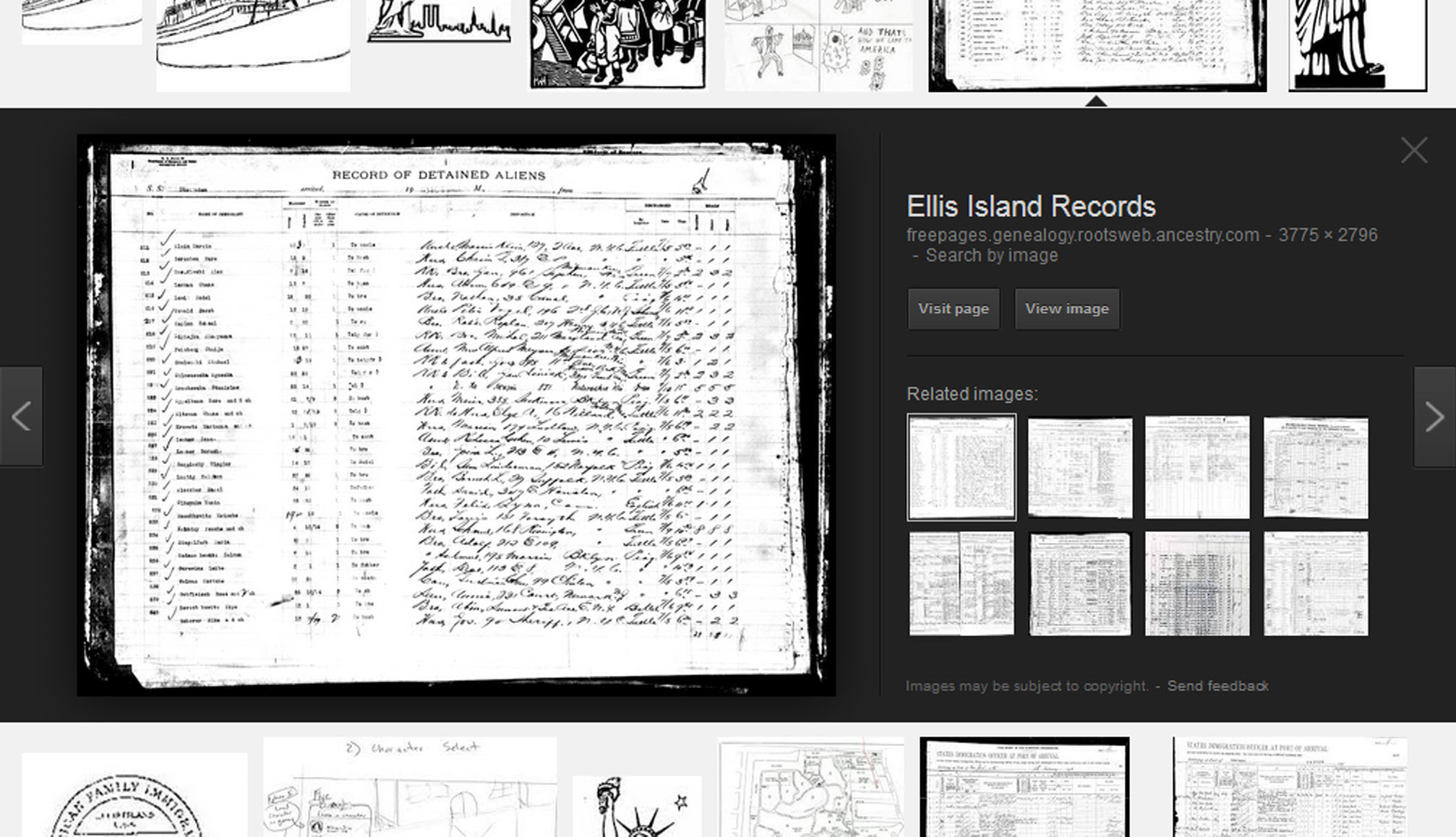
To retrieve images that no longer appear at the expected URL: Click on View image to get the image URL. Copy the image’s URL (Ctrl+C in Windows) and paste it (Ctrl+V) into your web browser to go to that image’s page. When you click through, you’re back in Web view. The first few search results should be from the website with the image you want. Click on a link that says “cache.” A cached version is an older version of the website (hopefully a version dated before the image was moved or removed). Browse that version of the site to find the image.
NEW Tip: Use Google Chrome to identify an image and find additional images showing the same subject, such as a place, person or subject.
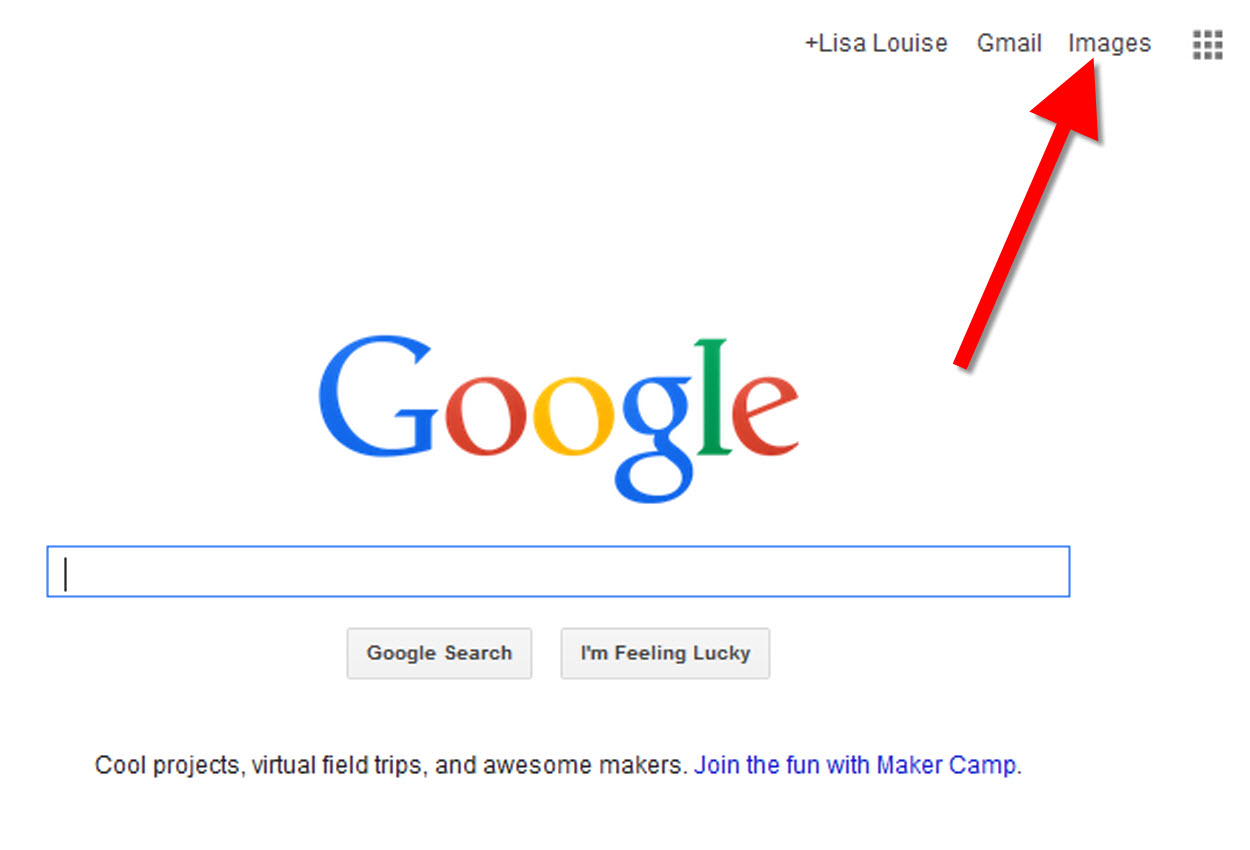
From the Google home page, click Images.
In the Google search box, you’ll see a little camera icon. Click on it.
If you have an image from a website, insert the URL for that image. If you have an image on your computer, click Upload an image. Choose the file you want.
Google will identify the image as best it can, whether a location, person, or object, and it will show you image search results that seem comparable.
Click here to watch a free video tutorial on this topic.
GEM: Decoupage a Family Photo Plate

Supply List:
- Clear glass plate with a smooth finish (available at
kitchen outlet and craft stores) - Sponge craft brush
- Decoupage glue
- Fine paper-cutting scissors (Cuticle scissors work well)
- Small bottle of acrylic craft paint in a color you would like for the back
- A flat paintbrush
- Painter’s tape
- Brush-on clear acrylic varnish for a glossy finish on the back of the plate
- A selection of photos (including other images that complement the photos)
Assembling your plate:
- Lay out your design to fit the plate
- Add words if desired. You can draw directly on the copy or print it out and cut it to fit.
- Put an even coat of glue on the front of each photo. Don't worry about brush strokes, but be careful not to go over it too many times which could cause the ink to run.
- Apply the photos to the back of the plate, working in reverse order (the first images placed on the plate will be in the foreground of the design). Glue the edges firmly. Turn the plate over to check the placement of images. Smooth using craft brush.
- Brush glue over the back of each photo.
- Turn the plate around so you can see the image from the front and work out the air bubbles.
- Continue to place the images until the entire plate is covered. Let it dry 24 hours.
- Use painters’ tape to tape off the edges before you apply the acrylic paint to the back of the plate. Paint the back and let dry. Apply a second coat. Let dry.
- Apply an acrylic varnish for a glossy finish on the back. Let dry.
Lisa Louise Cooke uses and recommends RootsMagic family history software. From within RootsMagic, you can search historical records on FamilySearch.org, Findmypast.com and MyHeritage.com. And soon, RootsMagic will be fully integrated with Ancestry.com, too: you’ll be able to sync your RootsMagic trees with your Ancestry.com trees and search records on the site.
Keep your family history research, photos, tree software files, videos and all other computer files safely backed up with Backblaze.com/Lisa, the official cloud-based computer backup system for Lisa Louise Cooke’s Genealogy Gems.
GENEALOGY GEMS BOOK CLUB
Our current book is Everyone Brave is Forgiven by Chris Cleave. Follow the story of Mary North, a wealthy young Londoner who signs up for the war effort when the Great War reaches England. Originally assigned as a schoolteacher, she turns to other tasks after her students evacuate to the countryside, but not before beginning a relationship that leads to a love triangle and long-distance war-time romance. As her love interest dodges air raids on Malta, she dodges danger in London driving ambulances during air raids in the Blitz.
This story is intense, eye-opening and full of insights into the human experience of living and loving in a war zone—and afterward. Everyone Brave is Forgiven is inspired by love letters exchanged between the author’s grandparents during World War II.
Video: Chris Cleave on the U.S troops coming to Europe in World War II
Click here for more Genealogy Gems Book Club titles
GEM: Top 10 Tips for finding Graduation Gems in your family history
- Establish a timeline. Check your genealogy database to figure out when your ancestor would have attended high school or college.
- Consult family papers and books. Go through old family papers & books looking for senior calling cards, high school autograph books, journals and diaries, senior portraits, fraternity or sorority memorabilia and yearbooks.
- Search newspapers. Look for school announcements, honor rolls, sports coverage, end-of-year activities and related articles. Updated tips and online resources:
Ancestry.com has moved the bulk of its historical newspaper collection to its sister subscription website, Newpapers.com.
Search your browser for the public library website in the town where your ancestor attended school. Check the online card catalogue, look for a local history or genealogy webpage, or contact them to see what newspapers they have, and whether any can be loaned (on microfilm) through interlibrary loan.
Search the Library of Congress’ newspaper website, Chronicling America, for digitized newspaper content relating your ancestor’s school years. Also, search its U.S. Newspaper Directory since 1690 for the names and library holdings of local newspapers.
FamilySearch.org online catalog
Contact local historical and genealogical societies for newspaper holdings.
- Consult the websites of U.S. state archives and libraries: click here to find a directory of state libraries
- State historical and genealogical societies. In addition to newspapers, state historical and genealogical societies might have old yearbooks or school photograph collections. For example, the Ohio Genealogical Society library has a large (and growing) collection of Ohio school yearbooks. Local historical and genealogical societies may also have school memorabilia collections.
- RootsWeb, now at http://www.rootsweb.ancestry.com. Check the message board for the county and state you’re looking for. Post a message asking if anyone has access to yearbooks or other school info.
TIP: Use Google site search operator to find mentions of yearbooks on the county page you’re looking at. Add site: to the front of the Rootsweb page for the locale, then the word yearbook after it. For example:
- Search for online yearbooks at websites such as:
- Old-Yearbooks.com
- Classmates.com
- Ancestry.com now has a large yearbook collection
Yearbookgenealogy.com and the National Yearbook Project, mentioned in the show, no longer exist as such
- US GenWeb at www.usgenweb.org. Search on the county website where the school was located. Is there anyone willing to do a lookup? Is there a place to post which yearbooks you’re looking for?
- Call the school, if it’s still open. If they don’t have old yearbooks, they may be able to put you in touch with a local librarian or historian who does.
TIP: Go to www.whowhere.com and type the school name in “Business Name.” Call around 4:00 pm local time, when the kids are gone but the school office is still open.
- ebay: Do a search on the school or town you’re looking for to see if anyone out there is selling a yearbook that you need. Also search for old photographs or postcards of the school. Here’s my extra trick: From the results page, check the box to include completed listings and email potential sellers to inquire about the books you are looking for.
TIP: Don’t be afraid to ask – ebay sellers want to sell! And if all else fails, set up an ebay Favorite Search to keep a look out for you. Go to and check out Episode #3 for instructions on how to do this.
MyHeritage.com is the place to make connections with relatives overseas, particularly with those who may still live in your ancestral homeland. Click here to see what MyHeritage can do for you: it’s free to get started.
FREE NEWSLETTER:
as a thank you gift!
Subscribe to the Genealogy Gems newsletter to receive a free weekly e-mail newsletter, with tips, inspiration and money-saving deals.




